Model: ET-FL20N
Category: Fiber Laser Marker Machine
Laser Type: Fiber Laser; 20 Watts
Brand Name: EagleTec CNC
Condition: New Condition
Reference Price: U.S.$2,950 / SET
Price Range: USD2650 to USD5000 / SET with Different Configuration Level
HS Code: 8456110090
Package & Weight: 930x910x1620mm (1.37CBM) | 170KGS
Availability: In Stock
Lead Time: in 2 to 3 days
Payment Method: T/T (Telegraphic Transfer), Western Union, Money Gram
Recommendation:  4.9/5 based on 51 reviews
4.9/5 based on 51 reviews
ET-FL20N is the new design and the latest generation desktop laser marking machine from EagleTec CNC. If we say that the old generation’s appearance is straight and angular, while the new generation is utilizing more arc-style design elements. Appearance is the primary difference between the two generations. Coming to the hardware configuration aspect, it is equipped with a 20 watts Raycus fiber laser; the marking area is 110x110mm (4.33"x4.33"); high-speed SINO-GALVO and genuine BJJCZ marking system are involved also. New design desktop fiber laser marking machine for sale at a good price now!
Other similar machines you might be interested in:
Flying laser marking machine with fiber laser generator
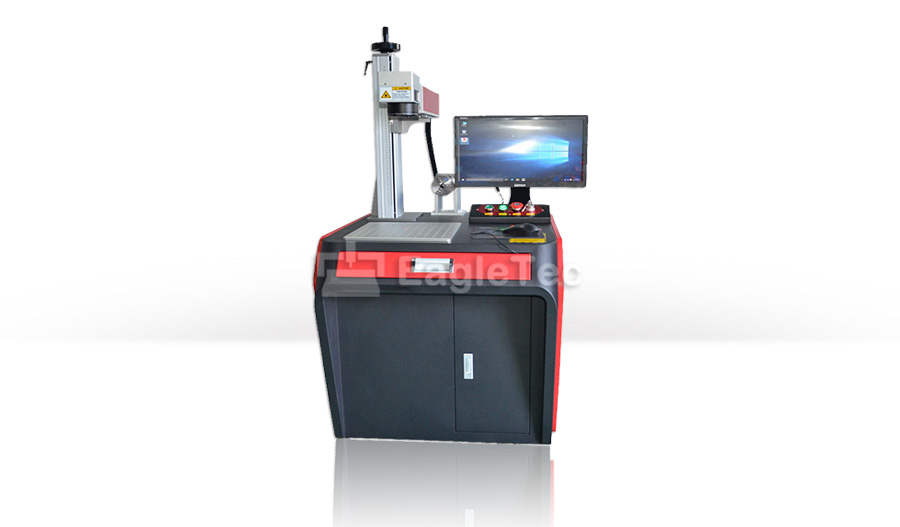
Apparently yes.
• First, we can get a better look at the appearance.
• Second, with the new design, what we are really trying to do is increase the safety of machines from the appearance aspect. Because we are more concerned about the safety of operators, rather than good looking. Imagine that if our operators accidentally hit their hands on the machine casing, does the new design here help reduce the risk of personal injury like this? Needless to say, from this point of view, the arc design is superior to the angular design.
In reality, and based on actual technology, all the fiber laser marking and engraving machines are equipped with a dedicated low power (20w/30w/50w) laser source/generator unit that suits to mark and engrave application only and can't cut through the metal, which requires a totally different machine - fiber laser cutting machine.
• It's vital to have a reliable and durable fiber laser generator for your laser marking machine. EagleTec uses the Raycus brand, which is the most reliable and best brand in China with features of free maintenance, permanent marking, and a lifespan of over 100,000 hours. The wavelength is 1064nm. Besides, it covers a 24-month warranty; Enjoy a free replacement during the warranty period. A variety of powers is available, 20, 30, and 50 watts.

• Engraving speed is up to what galvo is using on laser machine; we use the high-speed SINO-GALVO brand, which is the best galvo supplier in China. It's safe to run the desktop laser marker at a rate like 7,000mm/second. Yes, per second, not minute.
• Smart design makes that possible to get both the computer host and keyboard accommodated in the electric house. Saving space resources for you.
• The control system has a huge impact on user-experience. Reliability is an essential requirement for it. In addition to reliability, it is should also feature easy-to-understand, easy-to-operation, clear navigation, and high resolution. EagleTec is using the Genuine BJJCZ laser marking controller, which can fulfill these requirements very well. The matching software for operating and programming is Genuine EzCad, which will be provided along with the machine delivery.
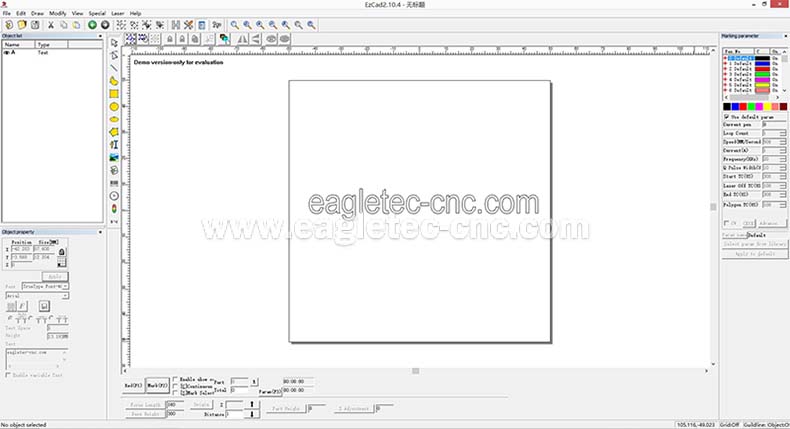
• It is the scan lens that determines the marking area exactly. One with a high-quality level is essential for a desktop fiber laser engraver of great quality. EagleTec is using an F-theta scan lens from a leading company here in this field – WAVELENGTH OPTO-ELECTRONIC. By default, the marking size is 110x110mm, while another size can be made to order.
EagleTec desktop metal laser engraver is generally applied to such fields: Craft Making, Stationery, Jewelry Marking, Electronic Industry, IC Products, Hardware & Tools, Precision Parts, Kitchenware, Mobile Case, Food & Medicines Package, and more.
It is suited to engrave or mark almost all the materials, including metal and non-metal materials; Leather, textiles, plastics, acrylic, glass, stone, MDF, paper, carton jade, aluminum, steel, SS, copper, and more.

• Engraving size 4.33"X4.33" (110x110mm) (by default)
• 500mm high upright post
• Laser marking head can be moved up and down by the handwheel (manual Z-axis adjustment)
• Raycus 20 watts fiber laser (by default)
• Genuine BJJCZ controller with EzCad software
• SINO-GALVO - 7000mm/s marking speed
• F-theta scan lens
• Laser dot indicator
• EzCad operating & programming software
• Tool Box
• USB Flash with EzCad software and its parameters backup inside
• Full set user manual from software to hardware (PDF + Video Tutorials)
• Foot Switch
• Laser Protection Goggles especially for 1064nm wavelength
• Power Cord
• Spanner Set
• Smoke Purify System – Environment-friendly device for filtering the smokes coming from the marking process. It is good for the operator's health because it prevents them from harming bad smoke.
• Computer Set (complete set including the host, monitor, mouse, and keyboard) with Windows OS in English – With this option selected, you will receive a real plug-and-play machine. Since the EzCad software is well installed in the PC with all parameters setting completed. After you receive a machine, simply plug it, and play it.
• Rotary Attachment – A circular workpiece clamp device; take it according to your exact production needs.

| Model No. | EA-FL20N |
| Machine Type | Fiber Laser Marking Machine |
| Laser Dot Indicator | Yes |
| Focus Mode | Manual |
| Laser Type | Fiber Laser, Raycus brand (The best in China), Free-maintenance |
| Laser Lifespan | 100,000+ hours, 24-month warranty |
| Laser Wavelength | 1064nm |
| Laser Power | 20 Watts (30 watts & 50 watts as options) |
| Galvo Head | SINO-GALVO, high speed (The best in China) |
| Upright Post | With, 500mm high - manual Z-axis height adjustment |
| Marking Controller | Genuine BJJCZ control card with a USB communication port |
| Marking Software | Genuine EzCad from BJJCZ - compatible with Windows 7, 8, and 10 (both 32 bits and 64 bits) |
| Marking / Engraving Size | 110x110mm (4.33"x4.33") / 200x200mm (7.87"x7.87") |
| Marking Line Size | 0.01 - 0.1mm (width) |
| Marking Depth | 0.01 - 5mm (depending on materials) |
| Feed Rate | Adjustable 0-7,000mm/s |
| Graphic Format | PLT, BMP, Dxf, JPG, TIF, AI |
| Working Voltage | AC220V±10%, 50/60Hz, Single Phase (or AC110V/60Hz, Single Ph) |
| Package Dimension | 930x910x1620mm (1.37CBM) |
| Gross Weight | 170KGS |
| Optional Configuration 1. | Rotary attachment with 80mm chuck and stepper drive |
| Optional Configuration 2. | Smoke purify system |
| Optional Configuration 3. | Computer Set |
| Optional Configuration 4. | Laser marking turntable for pen |
| Optional Configuration 5. | X/Y adjustable table |
| Optional Configuration 6. | X/Y/Z adjustable table (height-adjustable platform) |
The full set of user instructions (both in PDF and Video) comes to you with the machine in English. It contains three parts: (1) programming tutorials, (2) operating software tutorials, (3) hardware operating tutorials. The tutorials are specific one with step-by-step instructions for your exact desktop laser marking machine set. From our customers' feedback, 99% of them are capable of running the machine after they learned the guide manual. In addition to this, our engineers’ team is ready to serve you with any questions concerning the operation.
FYI, the fiber laser marking software EzCad is in English also.
The desktop fiber laser marker can be shipped to any country or region by sea; Usually, we will be in charge of the transportation from our factory to the seaport closest to your location. After the machine reaches your port, you will need to handle the transportation from there to your factory.
• First, it is tightly wrapped with PVC films for waterproof purposes.
• Then, protection foams are placed for anti-collision.
• Last, the machine is packed in a strong plywood case that suits to be shipped by both sea and air.
You can rest assured that the package is strong enough since we have shipped 2000+ machines worldwide in the same way.
The machine is covered with a 24-month warranty since the shipping date. During the warranty, you will enjoy free replacement for any broken parts.
In case that the machine got an issue, kindly contact us ASAP, and please do not try to repair it yourself. Our expert team will guide you online directly. They are well experienced; So they can quickly identify the issue and provide you with a practical solution.
Additionally, we would like to say that all the critical parts using the EagleTec fiber laser engraving machine are the best ones here; with so many years of improvement, our manufacturing technics are advanced. It’s safe to say that the performance of our machine will be very reliable and durable.
No additional installation is required on your side. One simple work you need to do for this desktop fiber laser marker is to mount the monitor bracket by fixing four screws. Then plug the power cable, and play.
If you like the desktop fiber laser marking machine for sale here, please contact for pricing.
 Enclosed 30W Fiber Laser Marking Machine with Rotary for Sale
Model.ET-FL30C; 30W; 8”x8” Size; Full Protection; Better Filtering Smoke
Enclosed 30W Fiber Laser Marking Machine with Rotary for Sale
Model.ET-FL30C; 30W; 8”x8” Size; Full Protection; Better Filtering Smoke
 Portable Fiber Laser Marking Machine for Metal
Model.ET-FL20P; Portable Design; 20W Raycus; 110x110mm Size
Portable Fiber Laser Marking Machine for Metal
Model.ET-FL20P; Portable Design; 20W Raycus; 110x110mm Size
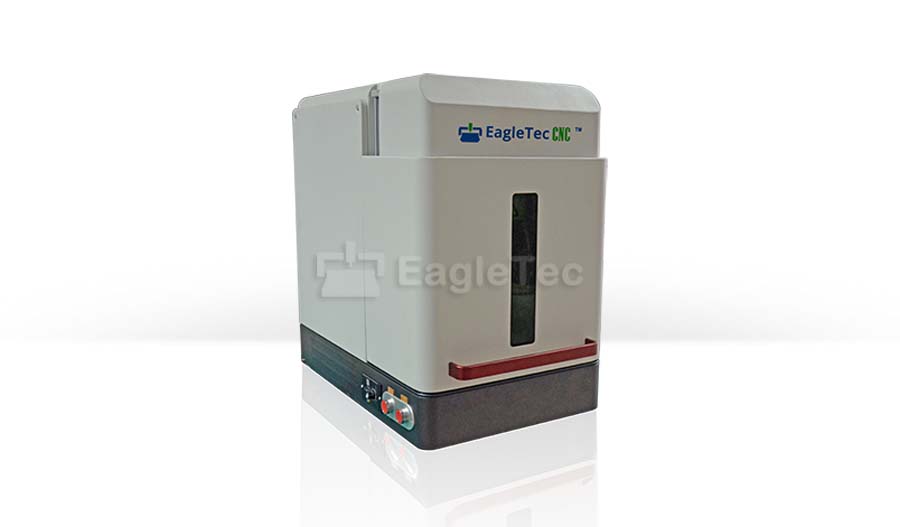 2024 Novel 50W / 30W Tabletop Fiber Optic Laser Engraver Machine with Full Cover
Model.ET-FL20NE; New Smart Closed Design; 20W Raycus; 4.33”x4.33” Size
2024 Novel 50W / 30W Tabletop Fiber Optic Laser Engraver Machine with Full Cover
Model.ET-FL20NE; New Smart Closed Design; 20W Raycus; 4.33”x4.33” Size
Copyright © Jinan EagleTec Machinery Co., Ltd. All Rights Reserved | Sitemap